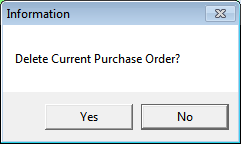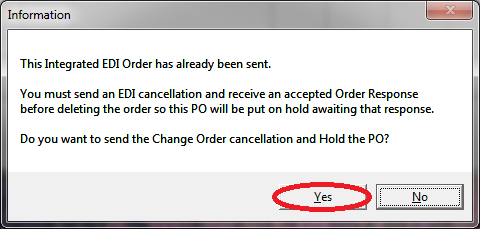Technical Tip
What happens when a Micronet user cancels a purchase order for an Integrated supplier also depends on whether the Registry / profile setting that enables the XML cancellation process is set to on (for more information, refer to "Settings"). When this setting is enabled and you delete a Ventyx purchase order in Micronet that has already been sent to a supplier, you cannot complete the cancellation process until a Cancellation Accepted order response is received back from the supplier.